Open system lets you manipulate all the settings of printing process. Select the best printing temperature, speed, support and much more to get the best result
Support 3D printing model preparation process with the use of any material. If the projects you work on are too demanding for commercially available software - you just found the one you we looking for!
Advanced functions like INSERTS, LAYERS GROUPING or SUPPORT DESIGN will let you reach the 3D Printed model for end use with the best parameters
Uses the functionalities of CAD/CAM software in 3D printing model preparation process. If you came across limitations of commercially available systems supporting 3D printing - now you know how to overcome them!
The process of 3D printing in FDM technology requires the support of professional software, which, in addition to generating G-code for 3D devices, will allow the user to create technologically advanced models with a diverse structure.

SOFTSHAPER software is an application that allows you to operate VSHAPER 3D printers based on a wide range of materials, an intuitive CAD / CAM interface and many innovative solutions and functions.
3D enthusiasts will definitely be interested in the possibility of temperature setting and printing speed configuration, layer height, wall thickness, filling placement orientation or extruder choice for printing with one extruder in the case of dual extruder printer.
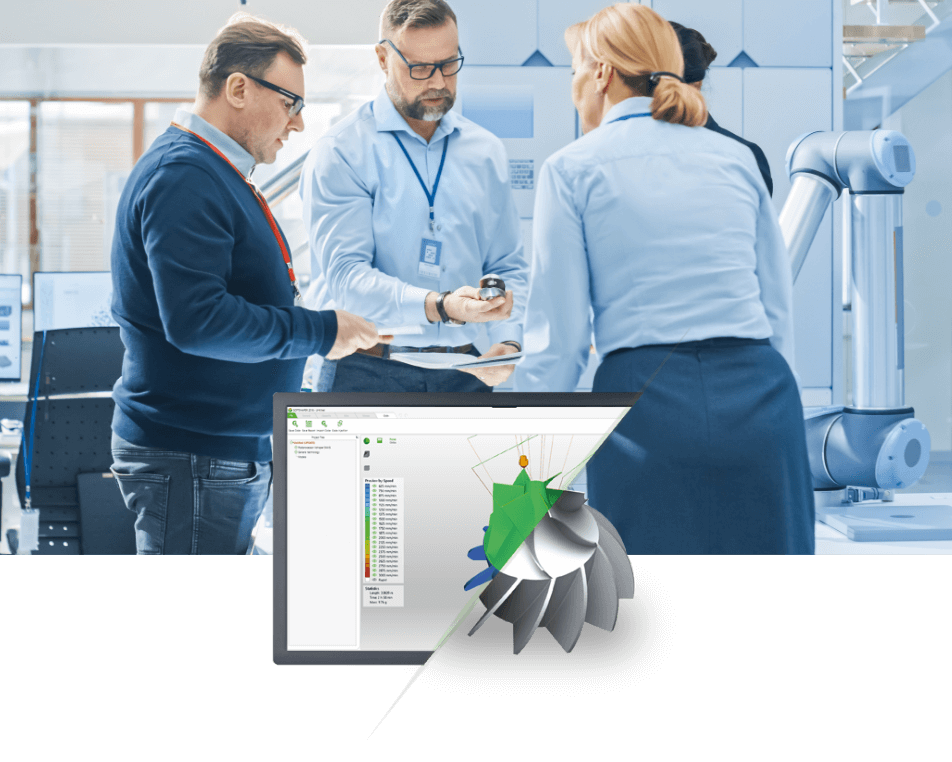
The application interface allows for dynamic cooling of the printout, pausing the printout at each stage and making supporting decisions. It is worth adding that thanks to SOFTSHAPER, the user can decide when he wants to start generating the path, which significantly affects the performance of the application.
Optimization of technological parameters based on the print quality factor
A set of functions that allows you to separate individual parts from the assembly model as submodels
Possibility to manually insert supports and modify the size of the object
Editing technology by layer grouping and modifying technology for the indicated area
Possibility to set dedicated technology for parts in assemblies